How do I update my profile?
If you want to change some details on your account, then you need to update your profile. Follow these easy steps to do so:
1. After logging in, click the profile icon at the top of the page.
![]()
2. Once in your dashboard, click ‘Profile Settings’.
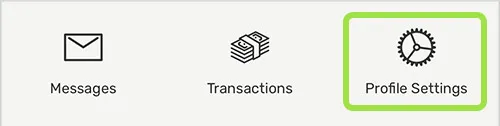
3. Update the necessary information and click ‘SAVE’.
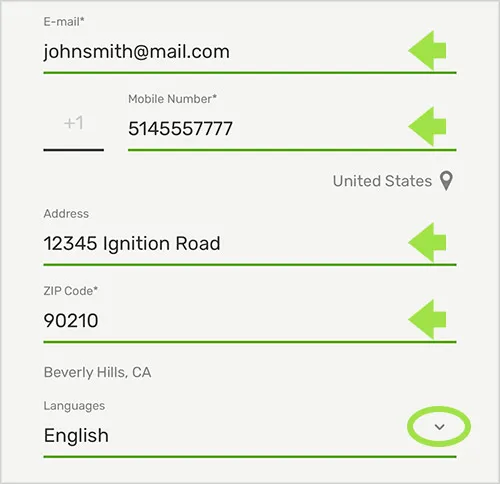
4. Before the update is made, we will send you a text message with a verification code to ensure you were the one who requested the change. You'll have to use this code to complete your update.
IMPORTANT REMINDER:
As per our Terms of Service, in order to validate certain details on your profile, Ignition may ask you to provide us with one picture of a valid government-issued ID and/or other identification which we’ll review in approximately 24-48 hours, sometimes less. How would you know if we’ve requested this information? – Visit your account 'Messages'.
RELATED TOPICS:
Did you find what you were looking for?